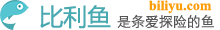1、添加依赖
cnpm install mocha --save-dev
cnpm install chai --save-dev
2、添加测试脚本
package.json
{
...
"scripts": {
"test": "mocha ./tests/"
},
...
}
添加测试脚本后,可使用 npm test 命令进行单元测试。
3、将 tests 目录设置为测试目录
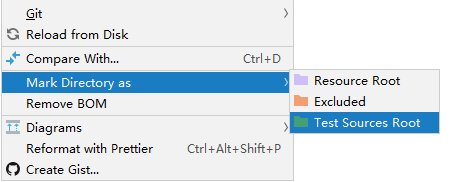
这样就可以直接运行测试目录 tests 中的测试文件:

4、测试代码参考
const {expect} = require('chai');
describe('Simple test suite (with chai):', function() {
it('1 === 1 should be true', function() {
expect(1).to.equal(1);
});
});
5、单元测试参考文章