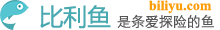python 的安装很耗时,在阿里云镜像中构建会超时。Java 的构建就比较快。所以我们可以从 Python 镜像来添加 Java 环境。
openjdk:8-jdk-alpine 的 Dockerfile(链接) 内容如下:
#
# NOTE: THIS DOCKERFILE IS GENERATED VIA "update.sh"
#
# PLEASE DO NOT EDIT IT DIRECTLY.
#
FROM alpine:3.8
# A few reasons for installing distribution-provided OpenJDK:
#
# 1. Oracle. Licensing prevents us from redistributing the official JDK.
#
# 2. Compiling OpenJDK also requires the JDK to be installed, and it gets
# really hairy.
#
# For some sample build times, see Debian's buildd logs:
# https://buildd.debian.org/status/logs.php?pkg=openjdk-8
# Default to UTF-8 file.encoding
ENV LANG C.UTF-8
# add a simple script that can auto-detect the appropriate JAVA_HOME value
# based on whether the JDK or only the JRE is installed
RUN { \
echo '#!/bin/sh'; \
echo 'set -e'; \
echo; \
echo 'dirname "$(dirname "$(readlink -f "$(which javac || which java)")")"'; \
} > /usr/local/bin/docker-java-home \
&& chmod +x /usr/local/bin/docker-java-home
ENV JAVA_HOME /usr/lib/jvm/java-1.8-openjdk
ENV PATH $PATH:/usr/lib/jvm/java-1.8-openjdk/jre/bin:/usr/lib/jvm/java-1.8-openjdk/bin
ENV JAVA_VERSION 8u191
ENV JAVA_ALPINE_VERSION 8.191.12-r0
RUN set -x \
&& apk add --no-cache \
openjdk8="$JAVA_ALPINE_VERSION" \
&& [ "$JAVA_HOME" = "$(docker-java-home)" ]
# If you're reading this and have any feedback on how this image could be
# improved, please open an issue or a pull request so we can discuss it!
#
# https://github.com/docker-library/openjdk/issues
把“FROM alpine:3.8”这一行替换为“FROM python:2.7.15-alpine”:
#
# NOTE: THIS DOCKERFILE IS GENERATED VIA "update.sh"
#
# PLEASE DO NOT EDIT IT DIRECTLY.
#
FROM python:2.7.15-alpine
# A few reasons for installing distribution-provided OpenJDK:
#
# 1. Oracle. Licensing prevents us from redistributing the official JDK.
#
# 2. Compiling OpenJDK also requires the JDK to be installed, and it gets
# really hairy.
#
# For some sample build times, see Debian's buildd logs:
# https://buildd.debian.org/status/logs.php?pkg=openjdk-8
# Default to UTF-8 file.encoding
ENV LANG C.UTF-8
# add a simple script that can auto-detect the appropriate JAVA_HOME value
# based on whether the JDK or only the JRE is installed
RUN { \
echo '#!/bin/sh'; \
echo 'set -e'; \
echo; \
echo 'dirname "$(dirname "$(readlink -f "$(which javac || which java)")")"'; \
} > /usr/local/bin/docker-java-home \
&& chmod +x /usr/local/bin/docker-java-home
ENV JAVA_HOME /usr/lib/jvm/java-1.8-openjdk
ENV PATH $PATH:/usr/lib/jvm/java-1.8-openjdk/jre/bin:/usr/lib/jvm/java-1.8-openjdk/bin
ENV JAVA_VERSION 8u191
ENV JAVA_ALPINE_VERSION 8.191.12-r0
RUN set -x \
&& apk add --no-cache \
openjdk8="$JAVA_ALPINE_VERSION" \
&& [ "$JAVA_HOME" = "$(docker-java-home)" ]
# If you're reading this and have any feedback on how this image could be
# improved, please open an issue or a pull request so we can discuss it!
#
# https://github.com/docker-library/openjdk/issues
然后构建,很快就能生成 Java 8 + Python 2.7 的 Docker 镜像。